This plugin is compatible with NopCommerce 3.6 and 3.7 and offers the possibility of including endless ad units, created with Google AdSense, in the pages of a site developed with NopCommerce. Remember that even if the plugin is capable of endless ad units on a page, Google's policy for the maximum number of ad units per page is 3.
The plugin works also with multistore. You decide which ads to display on a store and what to another and at the same time you can also decide to place some ads that will be visible on all stores.
After installing the plugin, within the Widgets menu you can configure the plugin (see photo below).
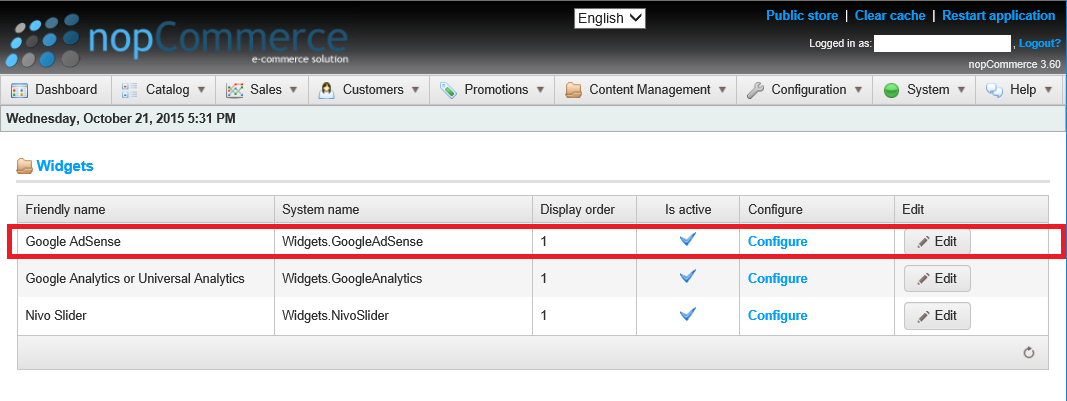
Pressing the configue button will come to a page where you can view all your ad units added. This page by pressing the "Add New" or "Edit" button you will be sent to a new page where you can respectively add or edit an ad unit, while pressing the "Remove" you can delete an ad unit.
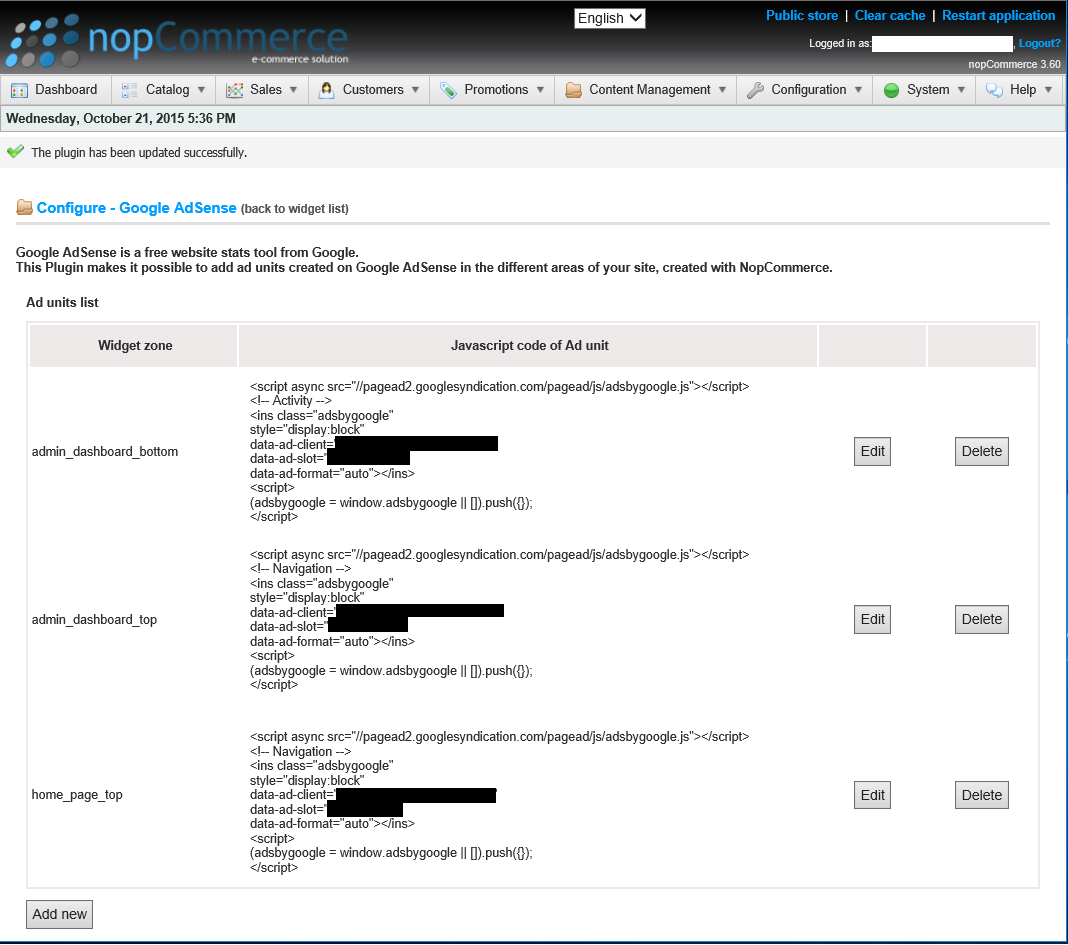
To add a new ad unit, you will need to enter the area of the site where you want to display advertising. The inclusion of this area can be done either by selecting one of the areas in the combo box or by entering a custom within the textbox. Finally, you must insert the javascript code taken from the site of Google Adsense and press the "Add" button.
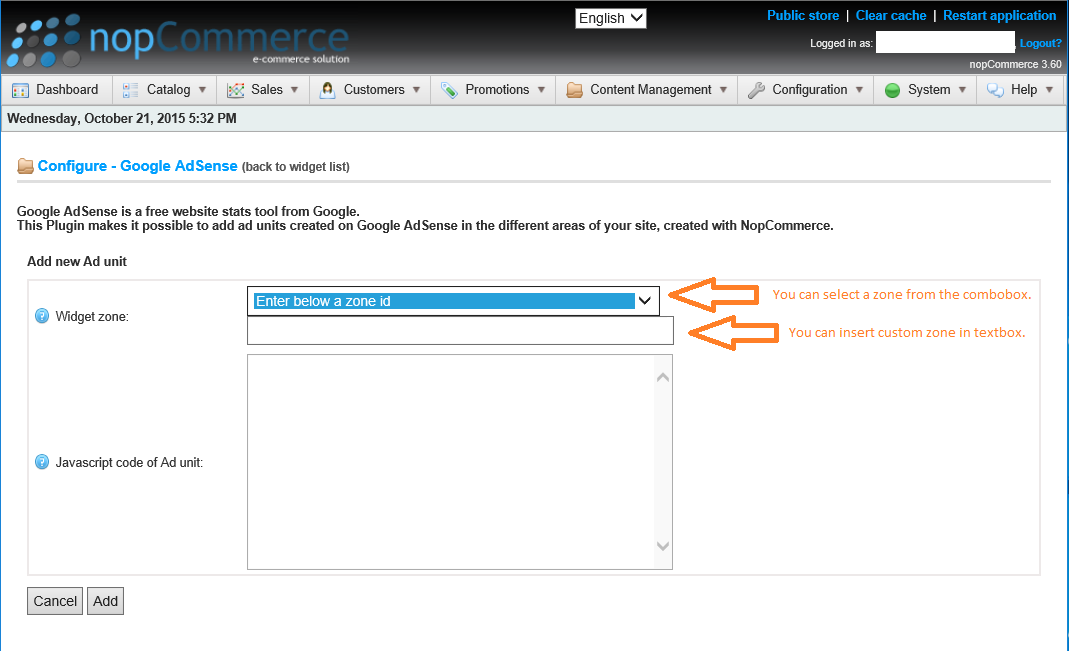
To change a ad unit, however, you have to change the fields above and press the "Edit" button.
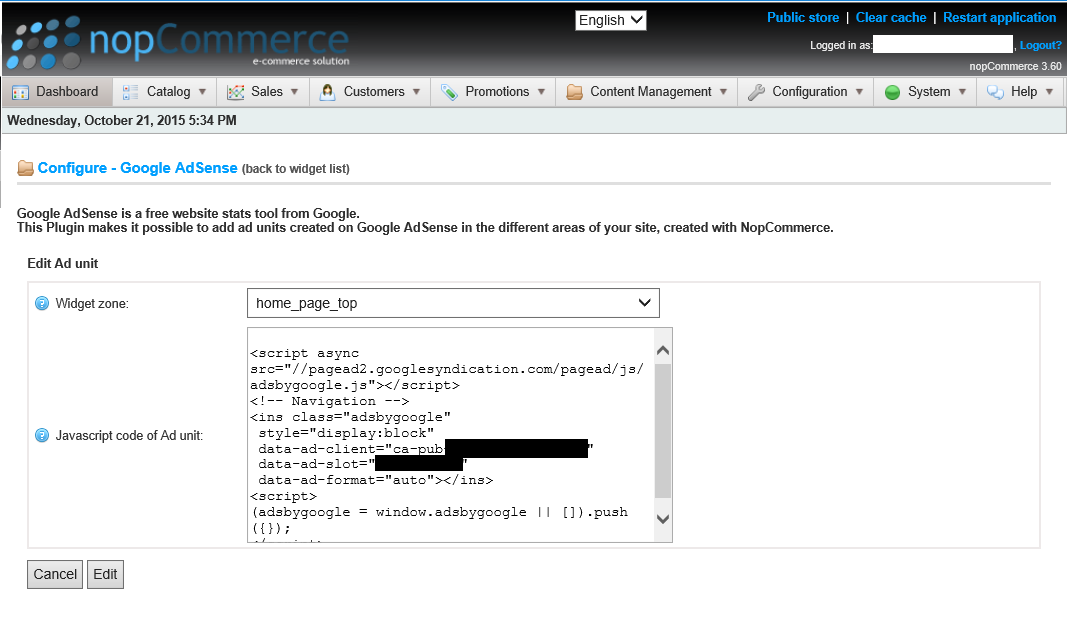
Inside the combo box areas of the site where you can place the ad units will all parts of the pages that were viewed at least once, after installing the plugin. This list of areas it is dynamic as you browse the site, the zones are added. If in the list there is a number of areas lower than 10, then it will be presented with a list of zones by default.
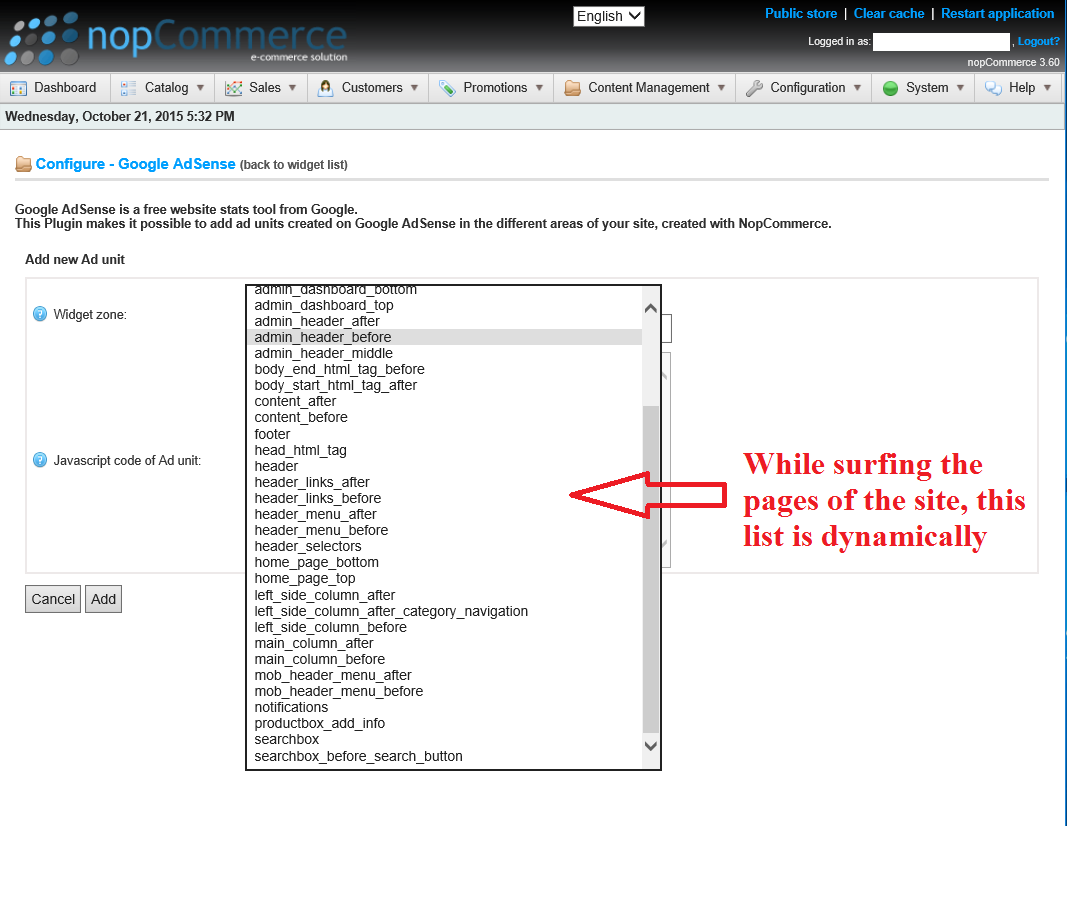
From the user point of view, your ad units will appear as pictured below. All will have a good margin from the elements around, in order to comply with the policies of Google.
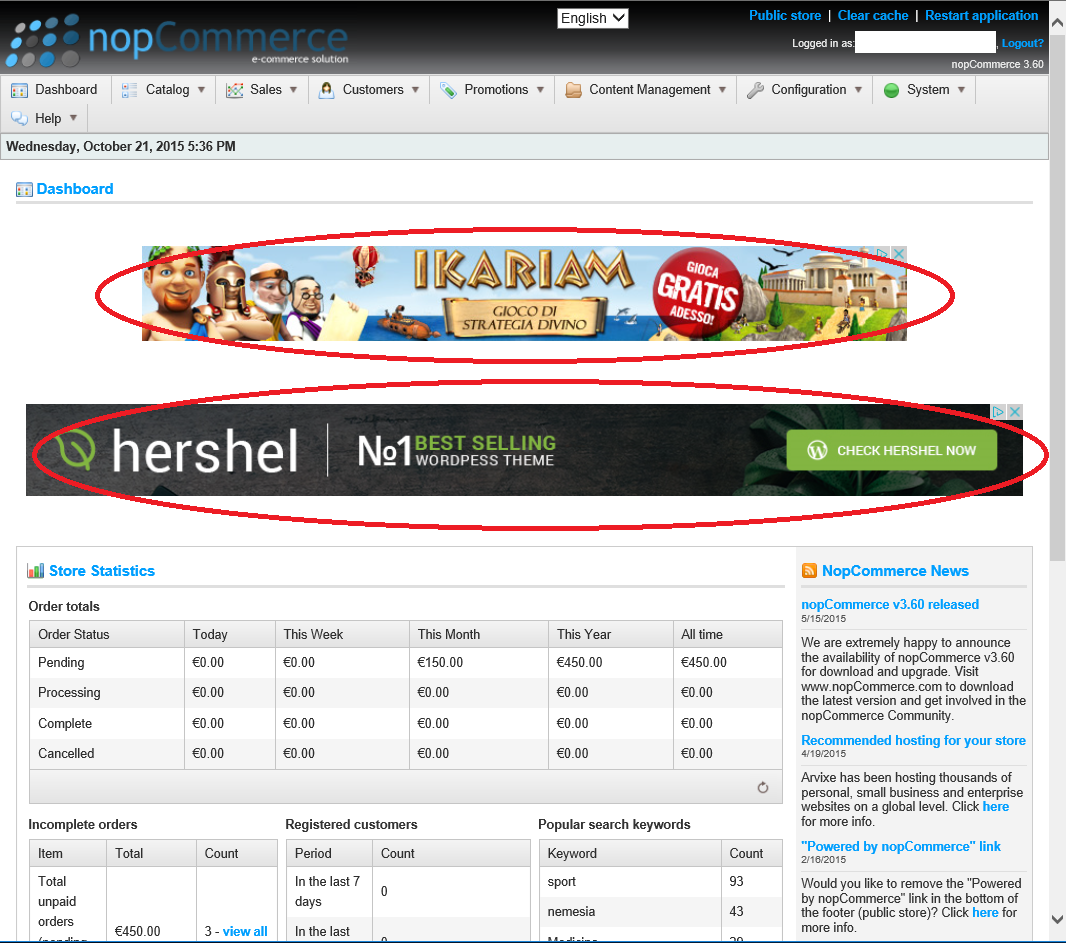
What are you waiting for? Choose this plugin for your NopCommerce version!